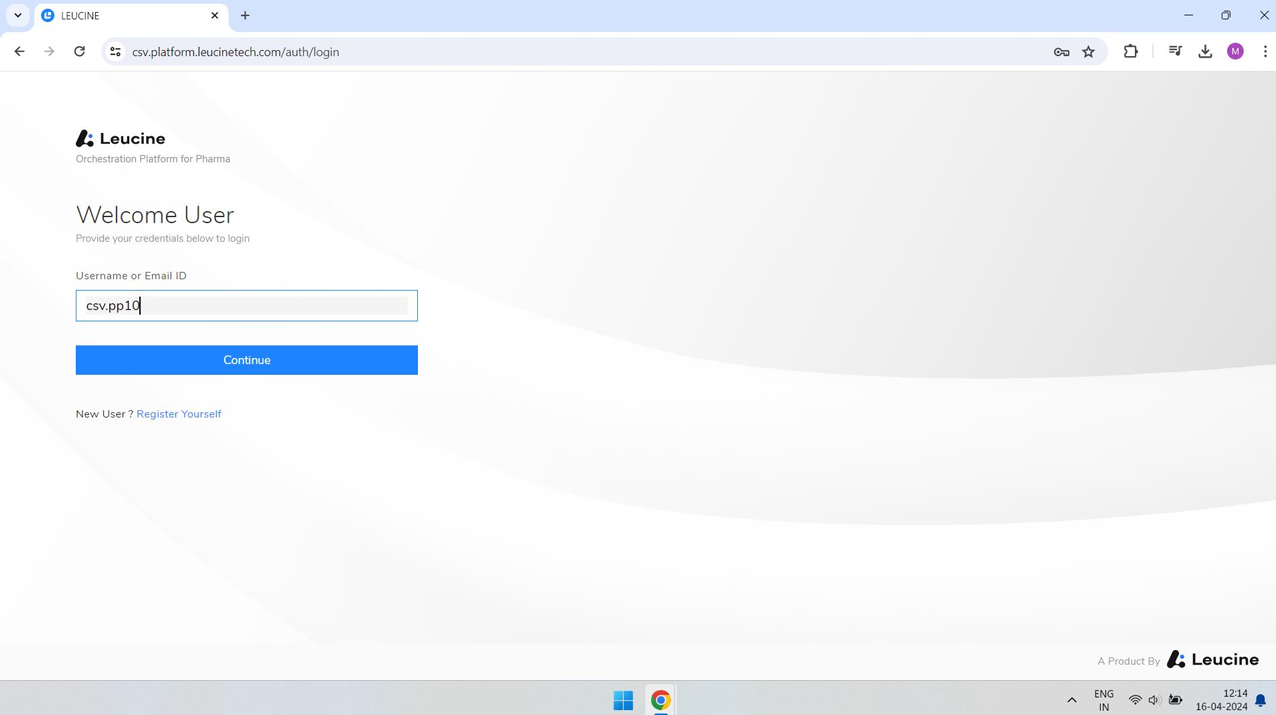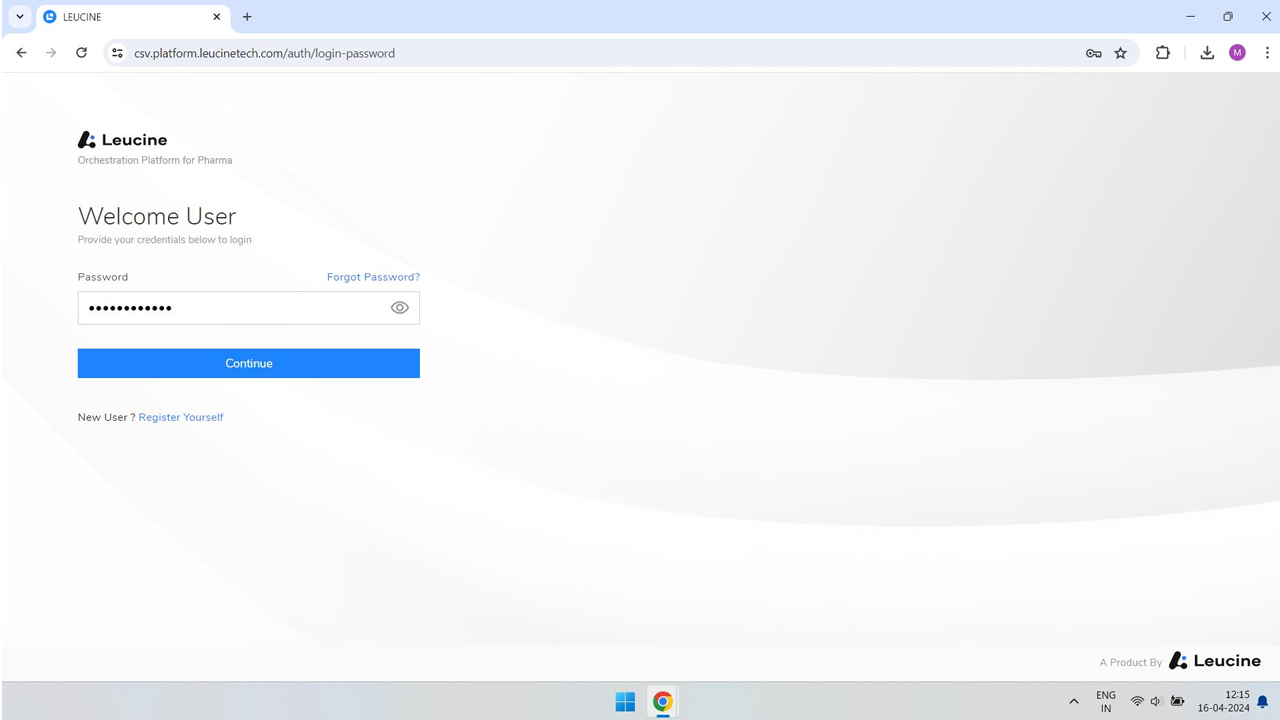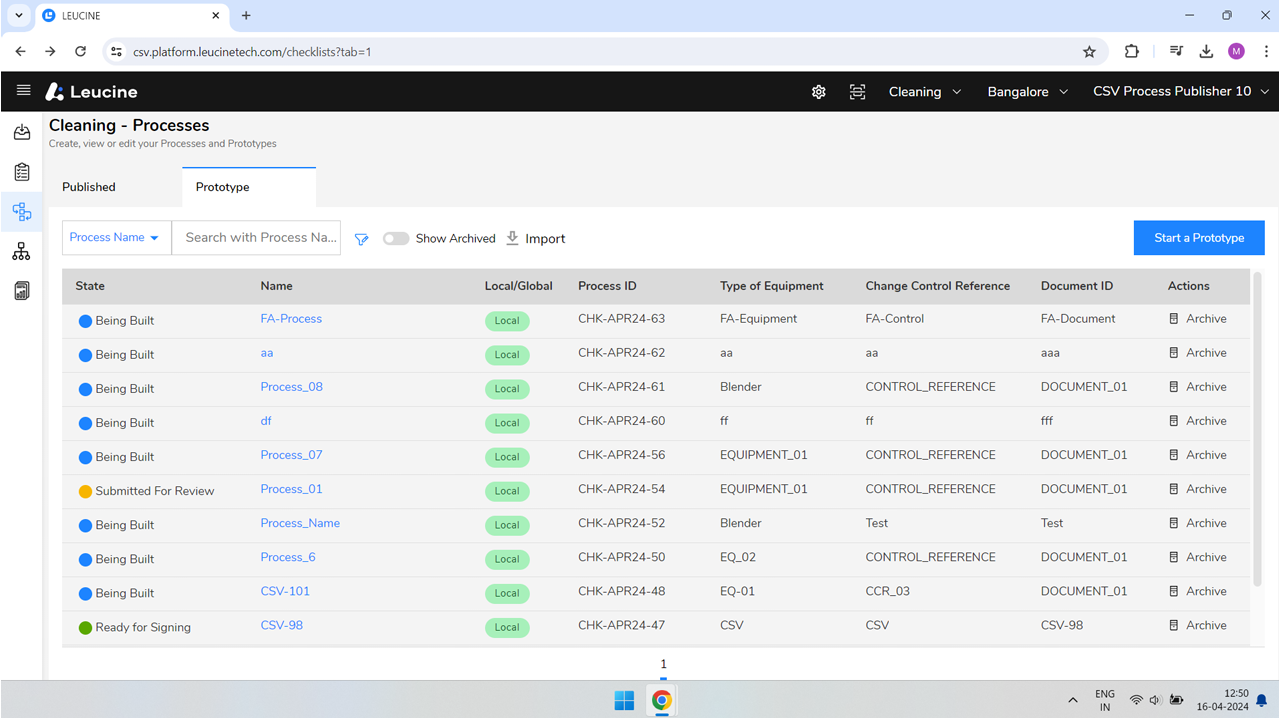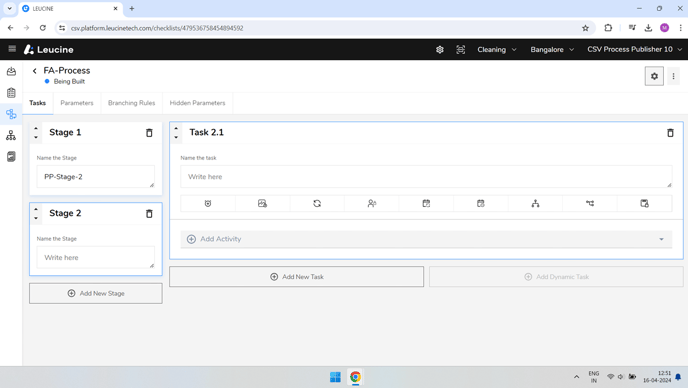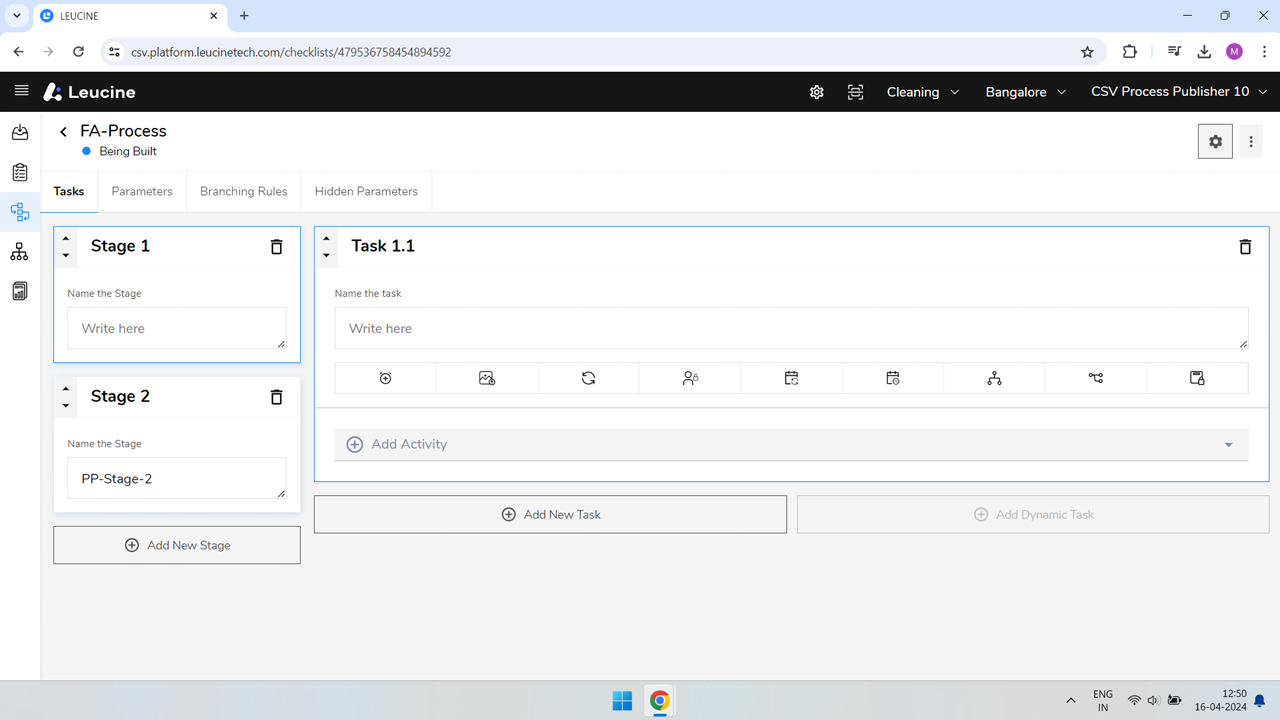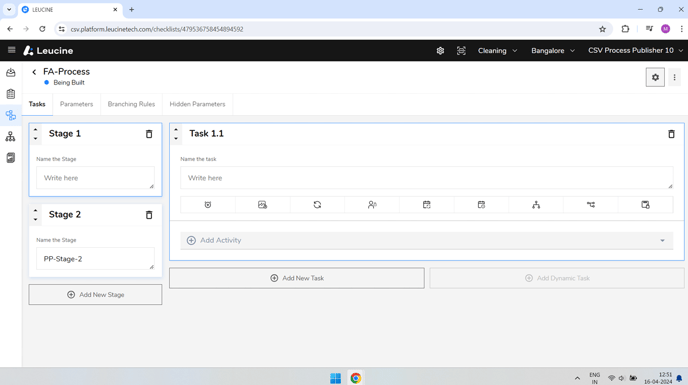How to Reorder Stages in Your Prototype ?
Easily reorder the stages of your prototype by using the up and down arrow buttons.
- Log into the system and navigate to your dashboard.
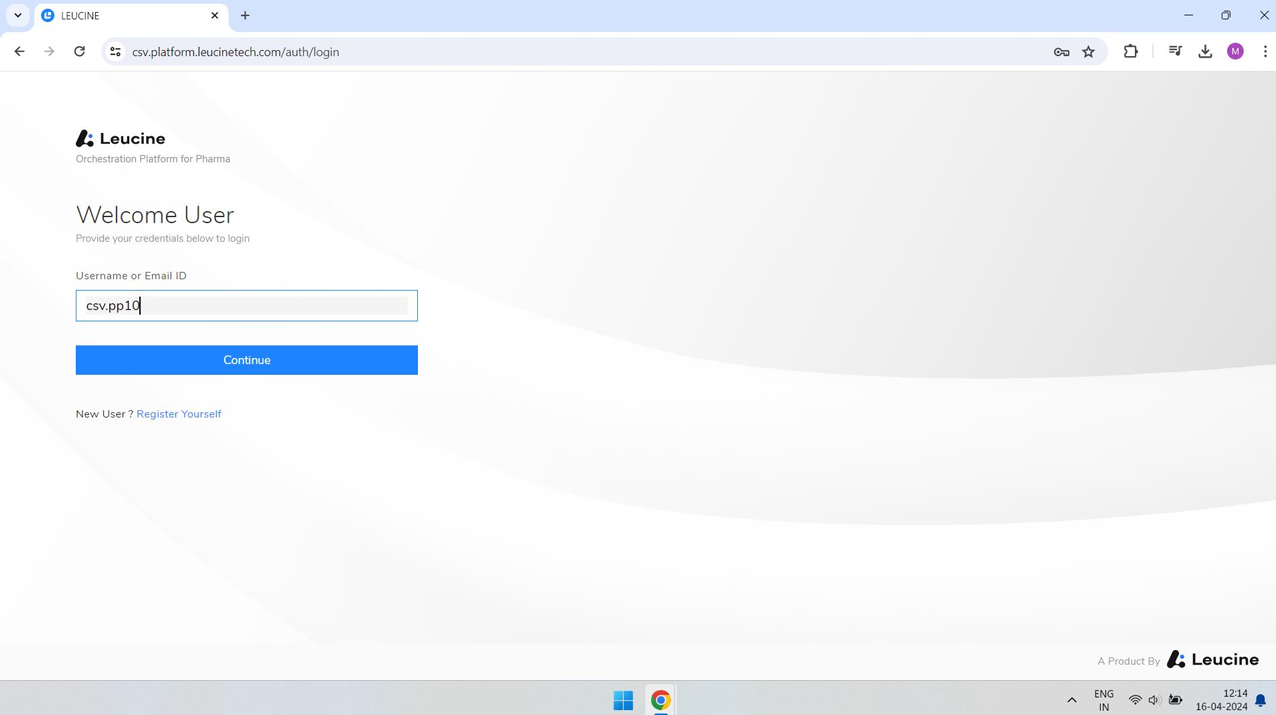
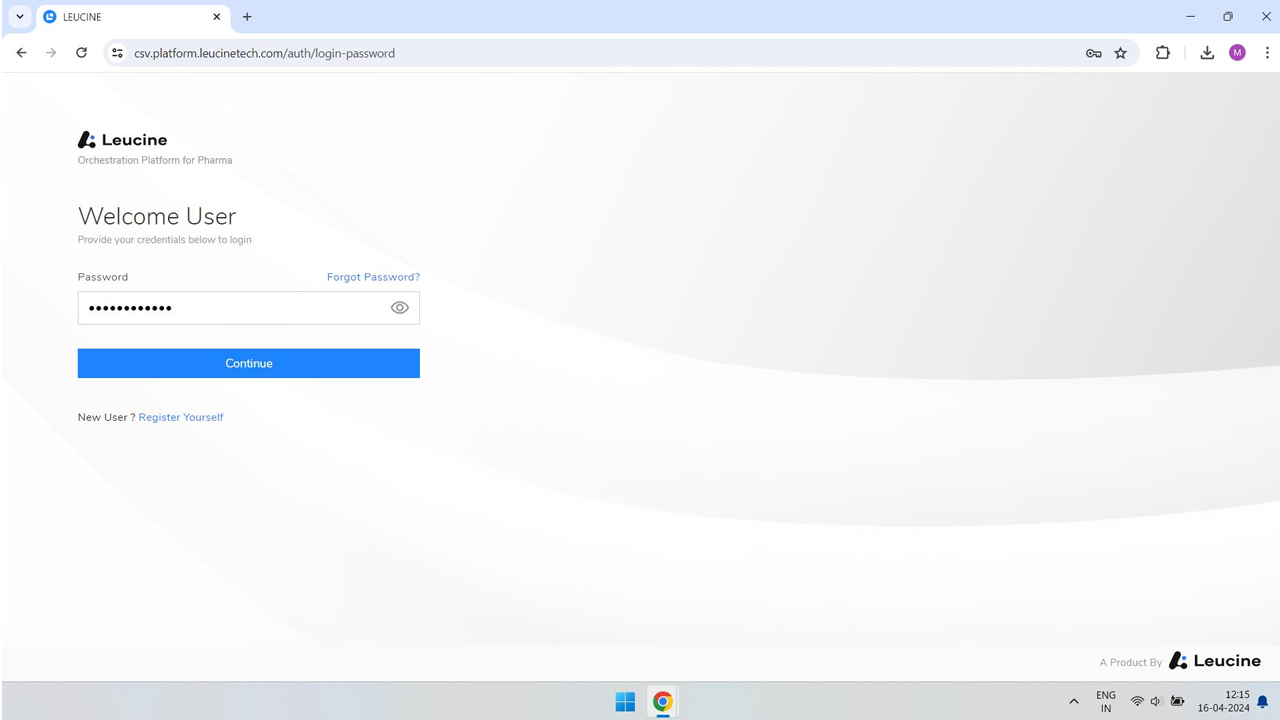
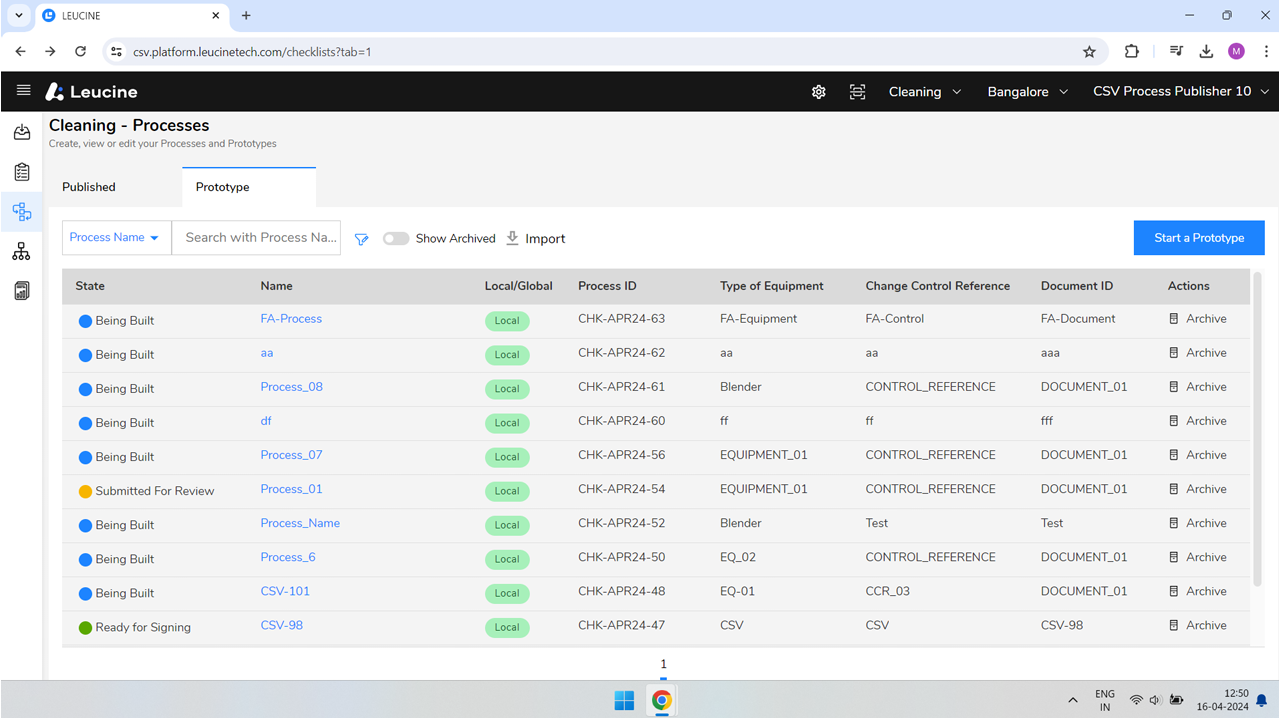
- Find the prototype you want to reorder stages for and open it.

- Locate the stage you wish to move within your prototype's workflow.
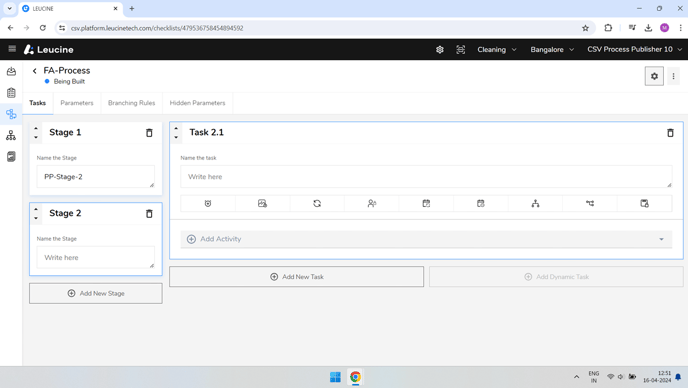
- To move the stage down, click on the arrow pointing down next to the stage name.
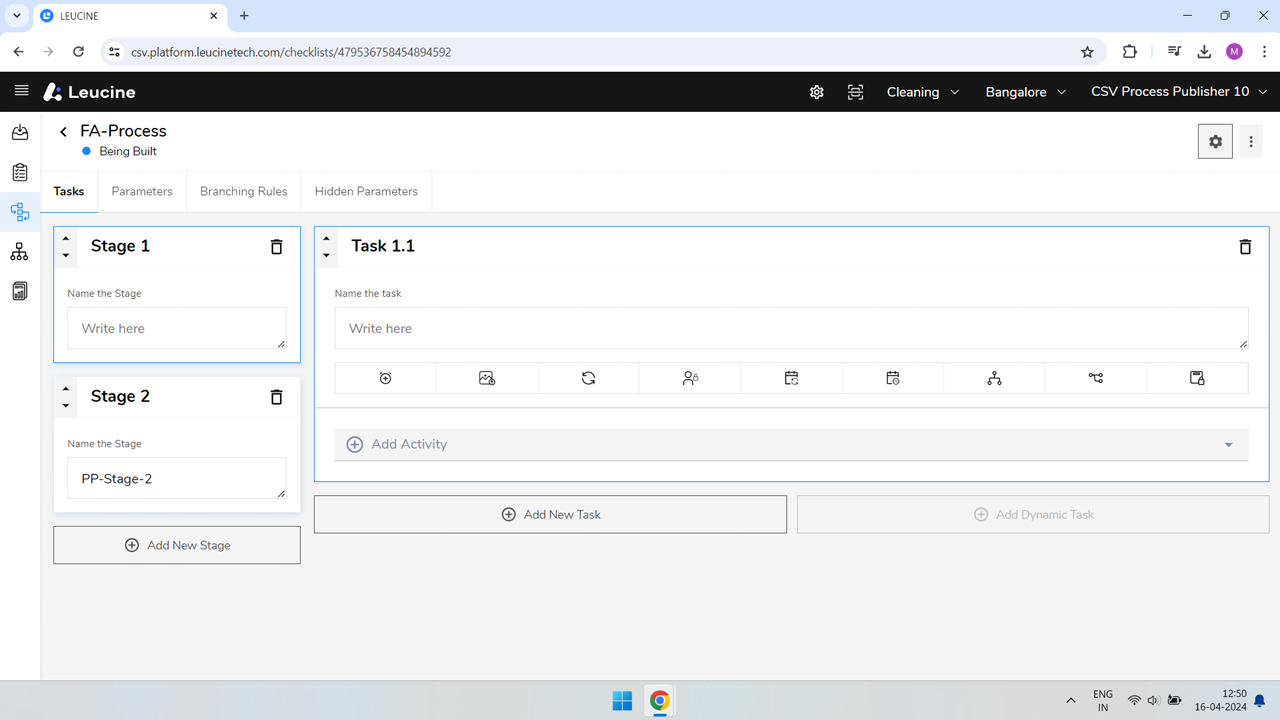
- To move the stage up, click on the arrow pointing up next to the stage name.
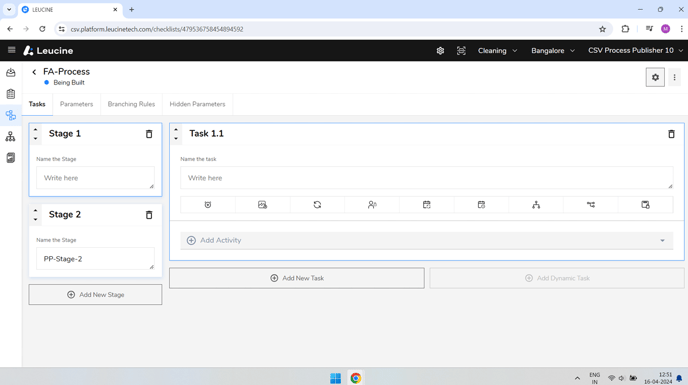
- Continue adjusting the order of stages as needed by using the up and down arrows.
- Once satisfied with the new order, it will automatically be saved for future use.