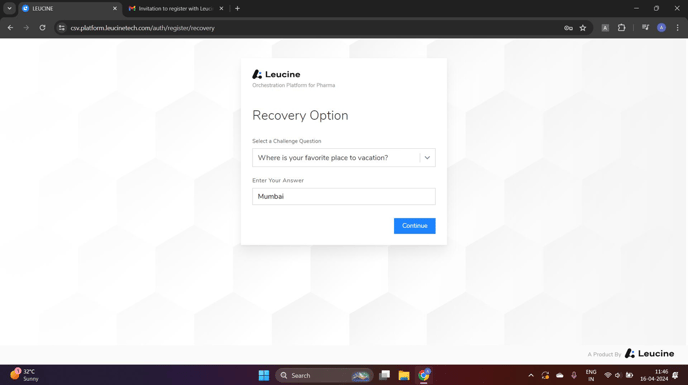How to Resend an Invitation and Register for New Users ?
System Admins can easily resend an invitation to users, enabling them to register successfully.
- Login to the system as the System Admin using your credentials.
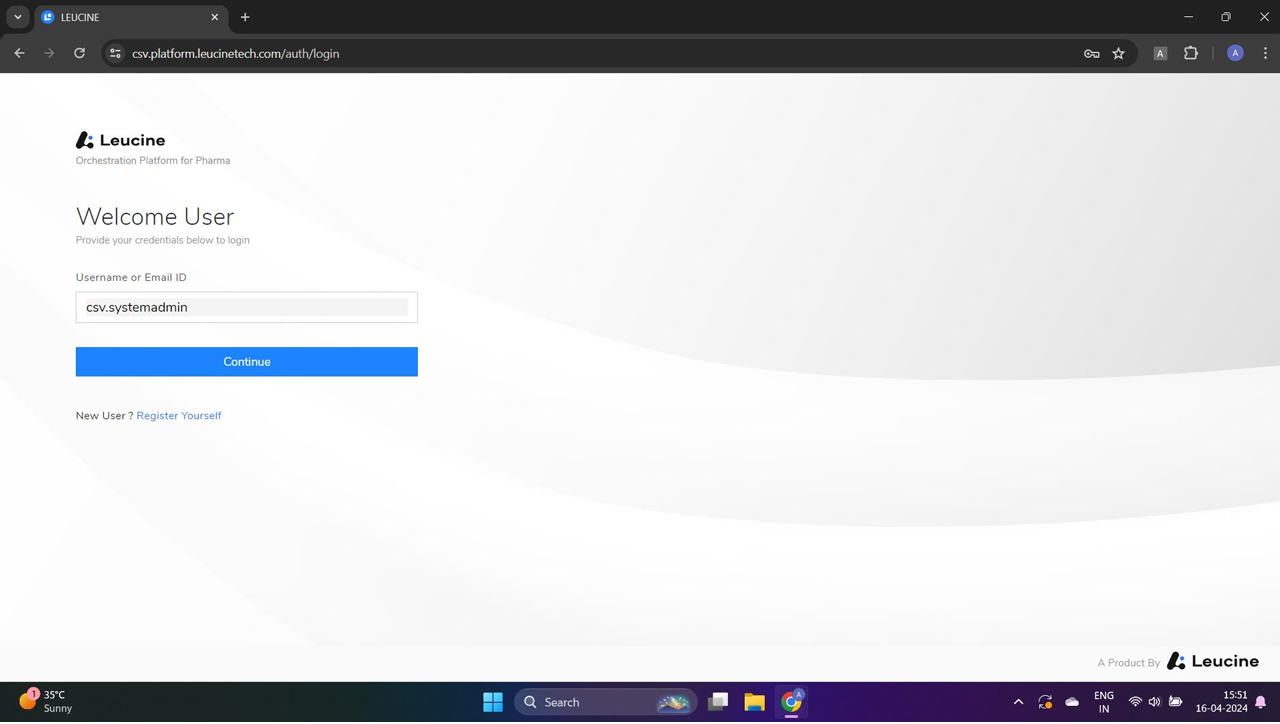
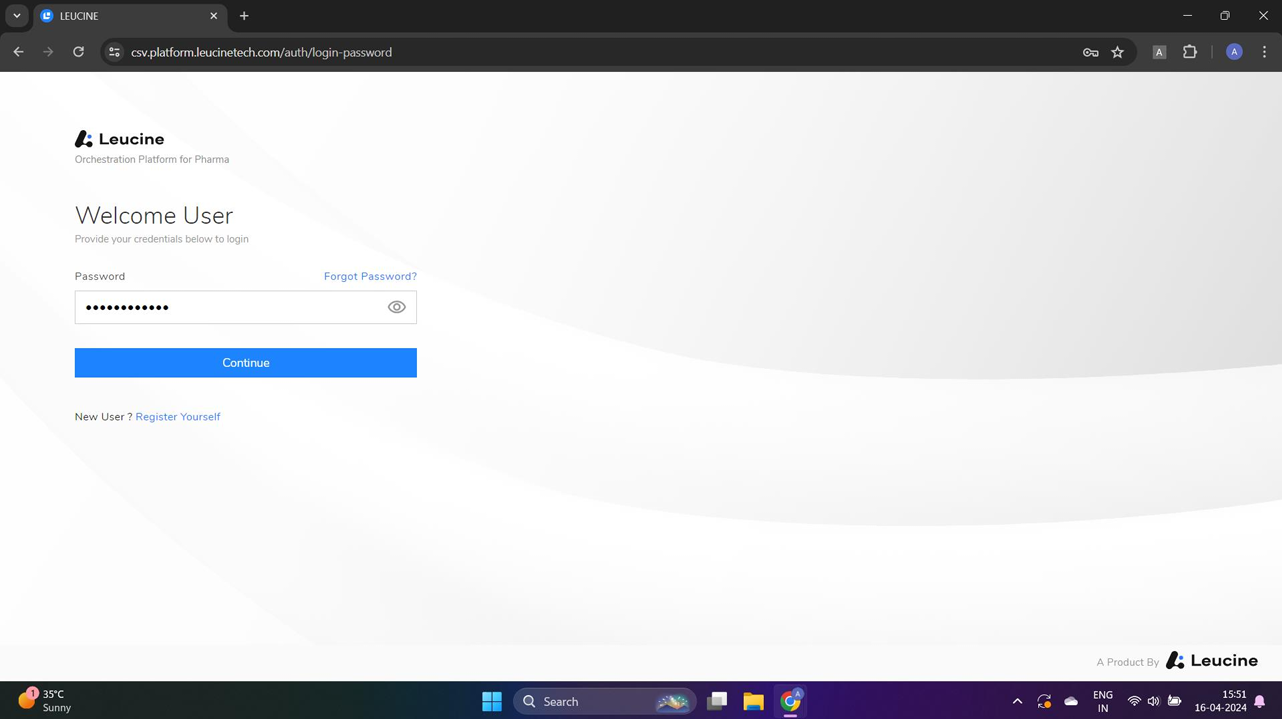

- Navigate to the user management section and select the user who needs a new invitation.

- Click on 'Resend Invitation' to send a new registration link to the user's email address.
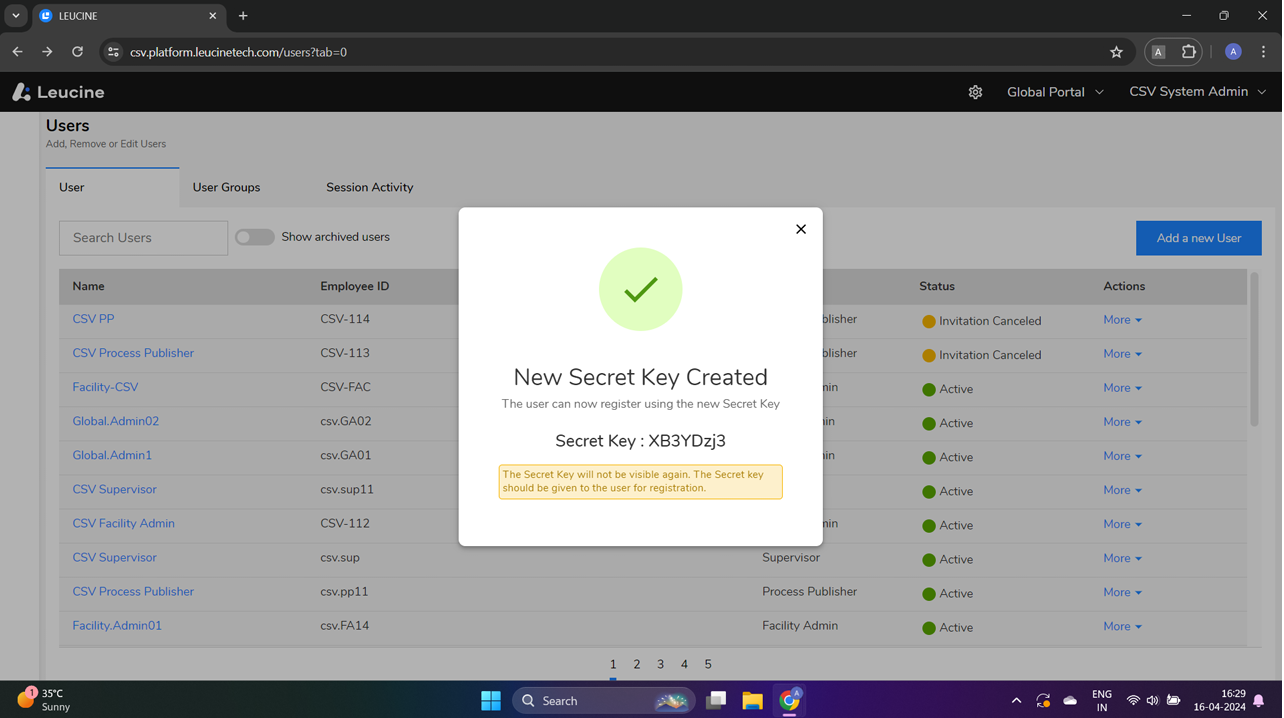
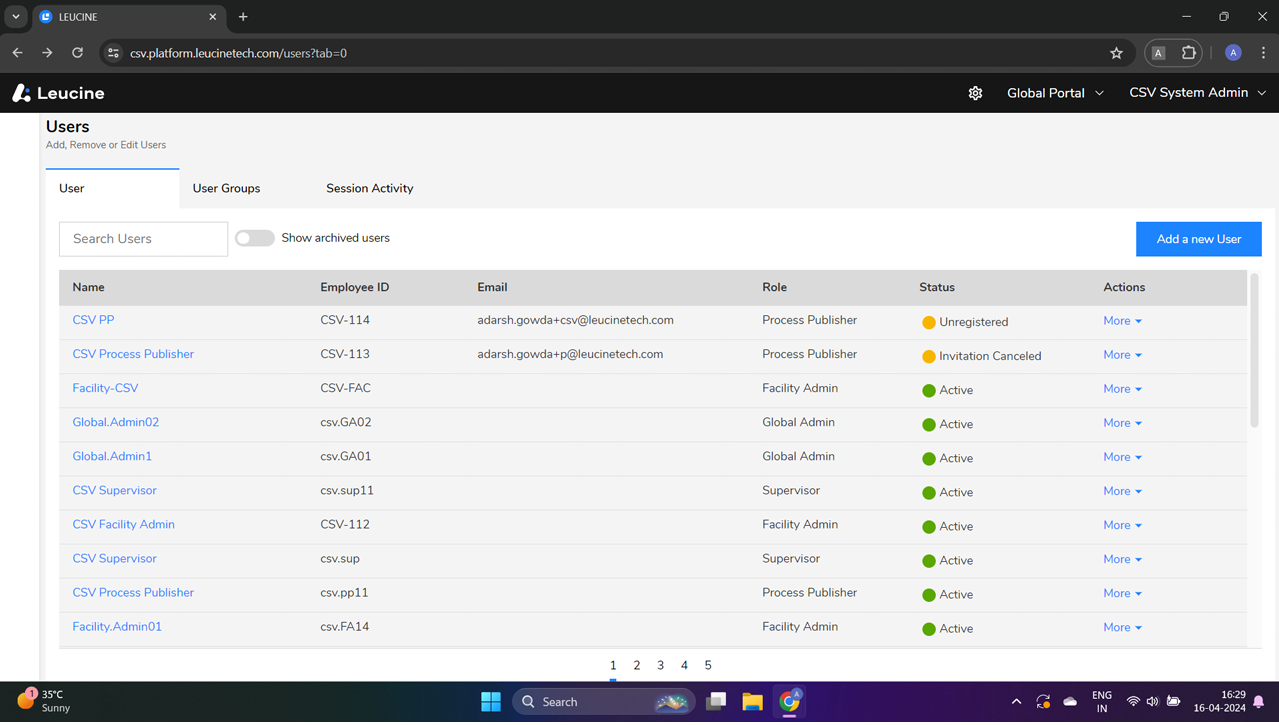
- Ask the user to check their email for the new invitation from the system.

- The user should then open the email and look for the 'Register Yourself' link or button.
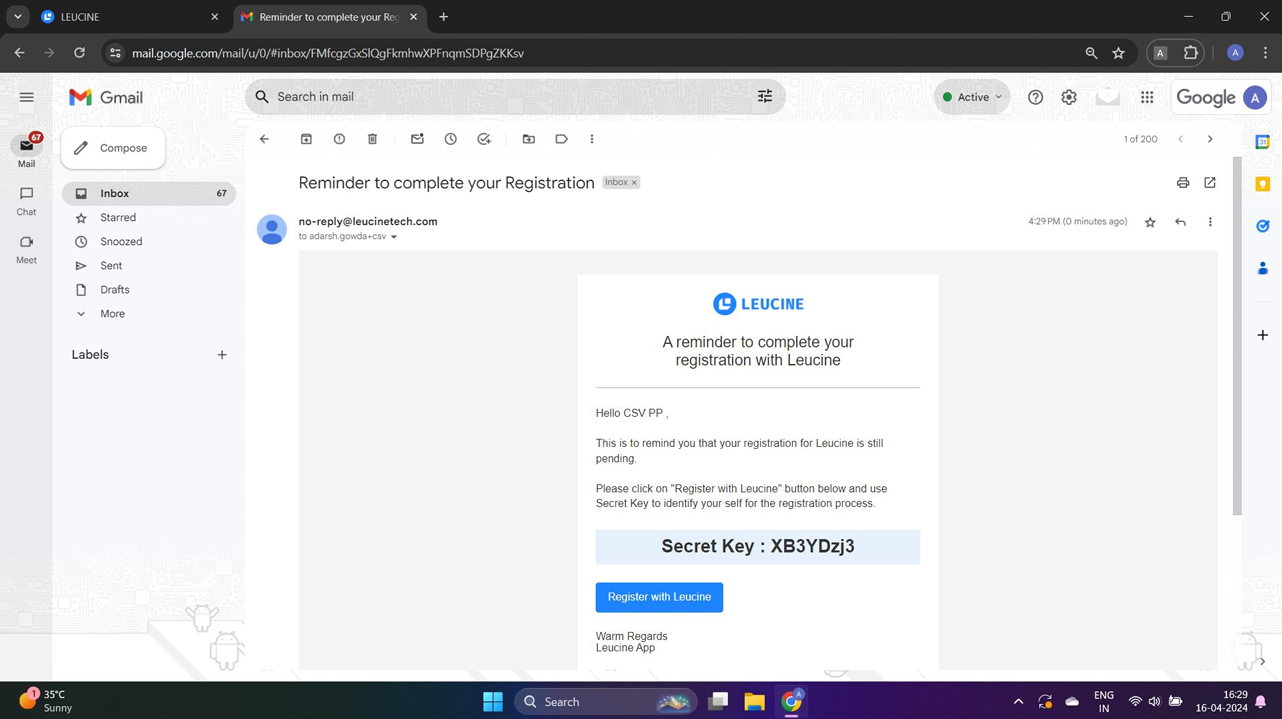
- Clicking on 'Register Yourself' will redirect the user to the registration page of the system.

- The user must enter the Secret Key provided in the email and select 'Identify me' to proceed.

- Next, the user needs to enter their Employee ID and select 'Verify' to confirm their identity.
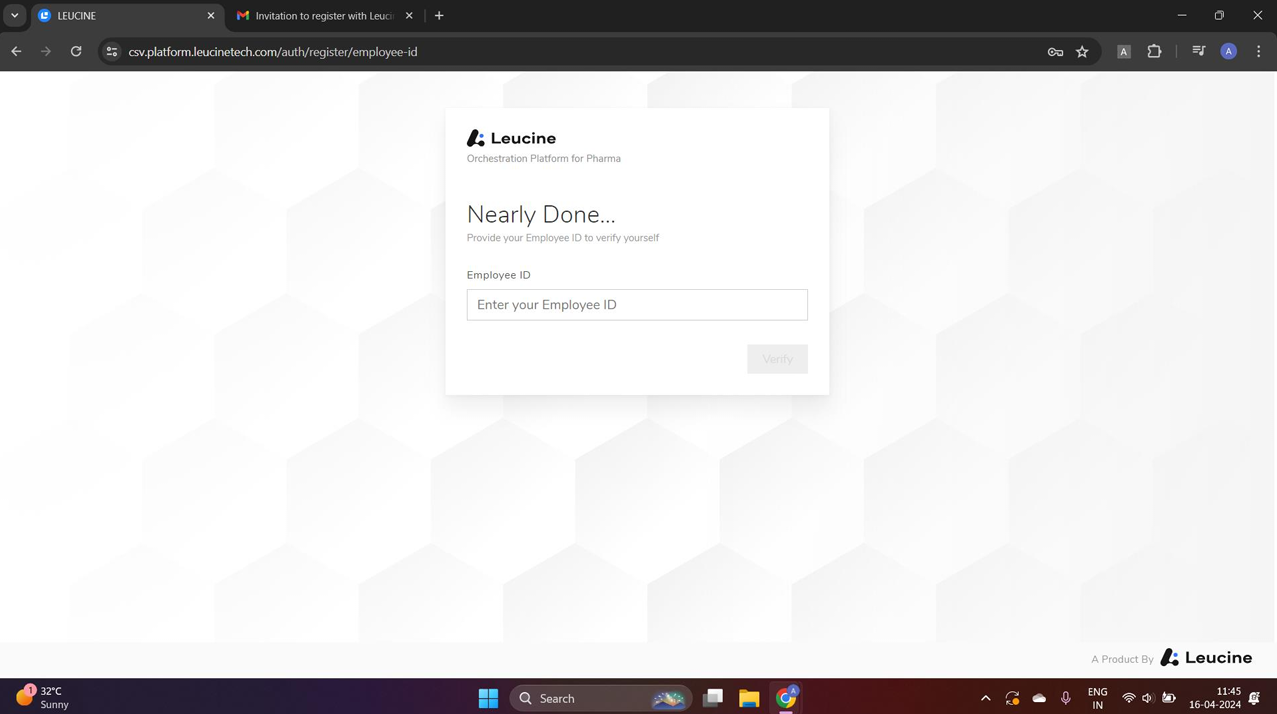
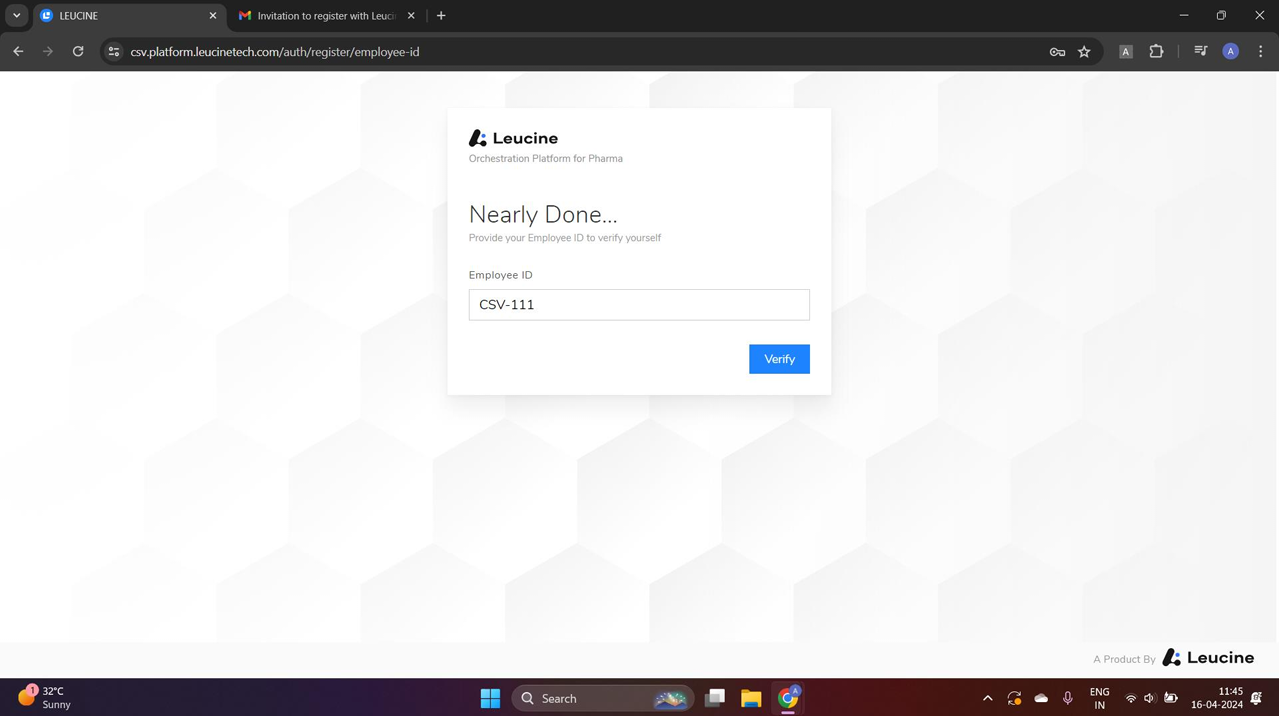
- The user will be prompted to create a new Username and Password; they should fill in these details and click on 'Register'.
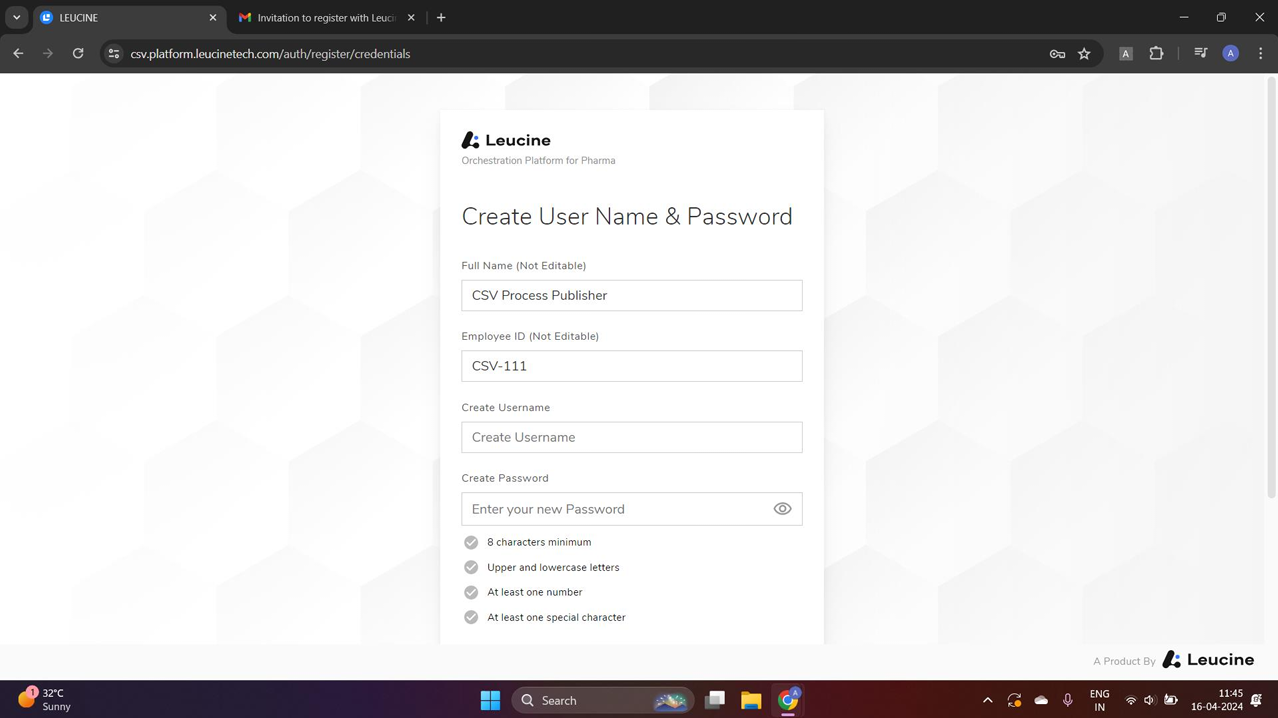
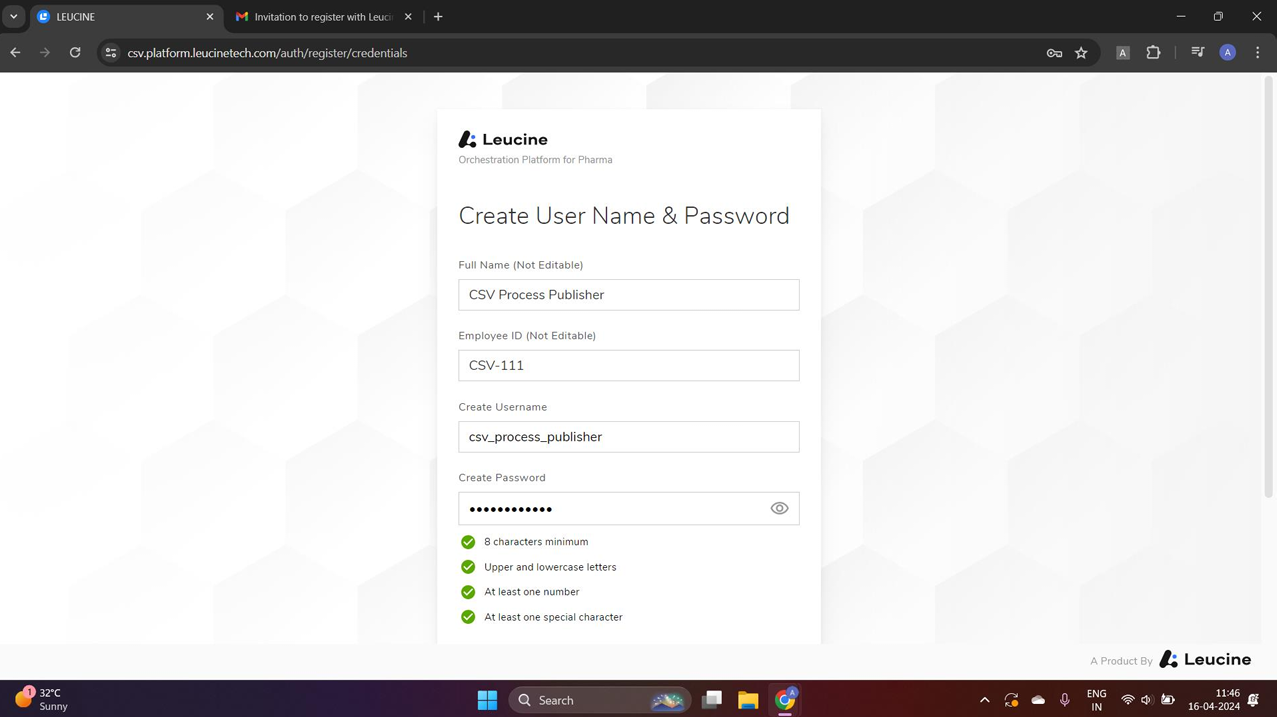
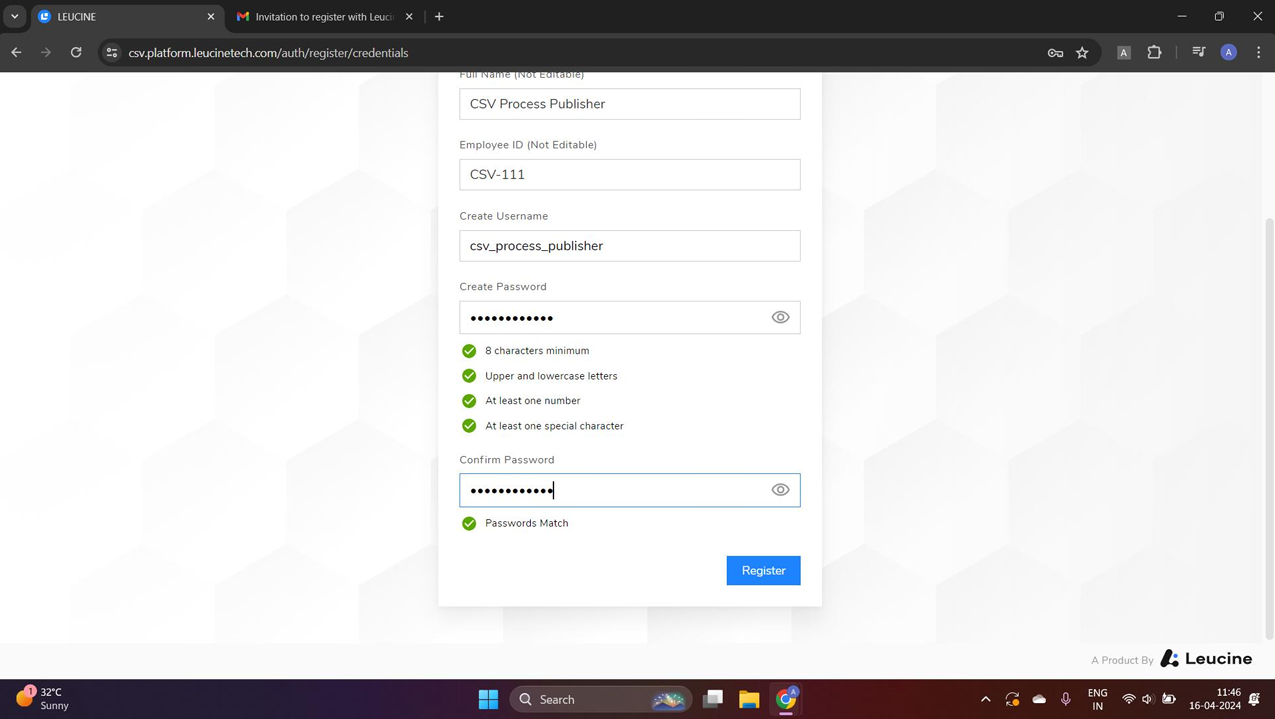
- Then, the user is asked to select a Security Question and provide an answer in the 'Enter Your Answer' field.
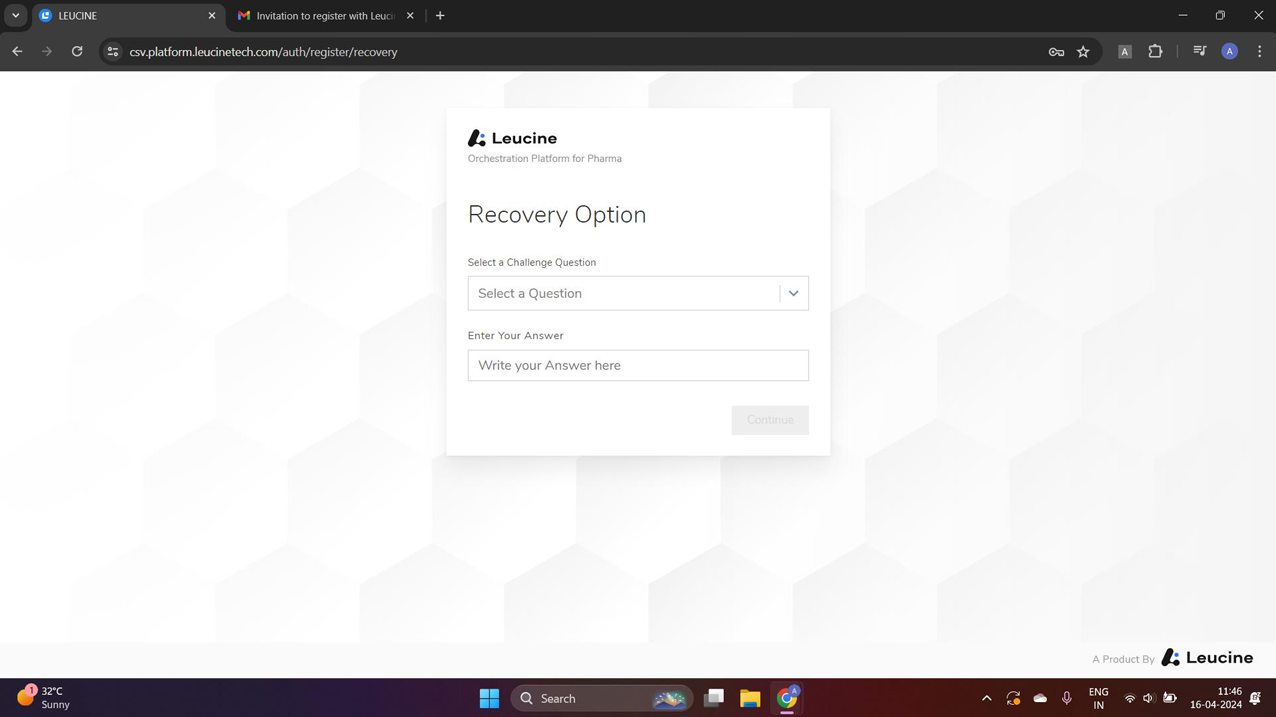
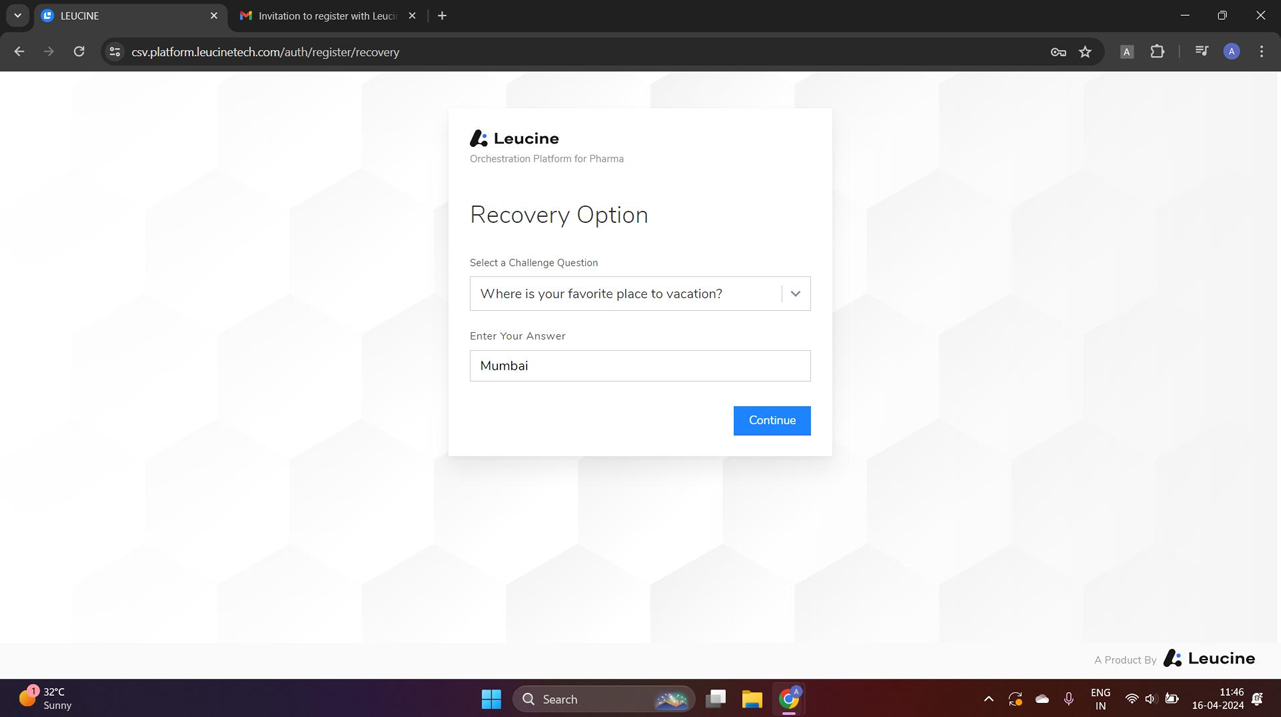
- Finally, the user should click on 'Continue' to complete the registration process.