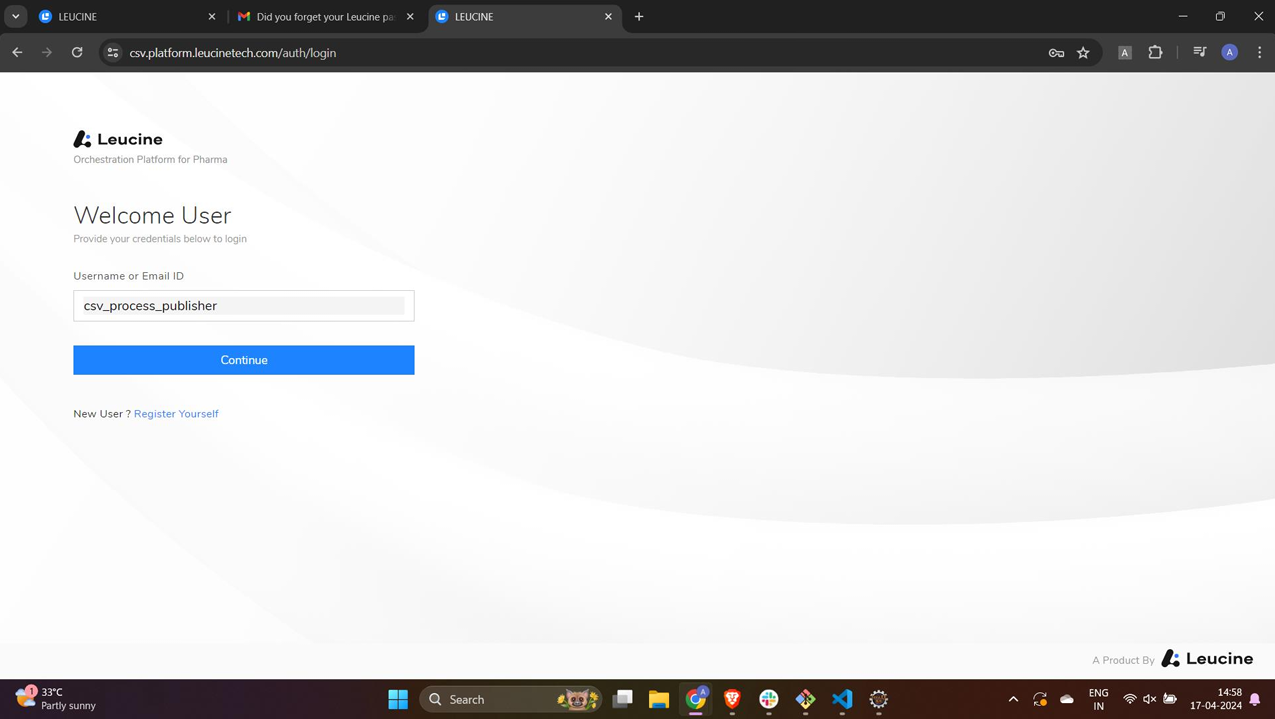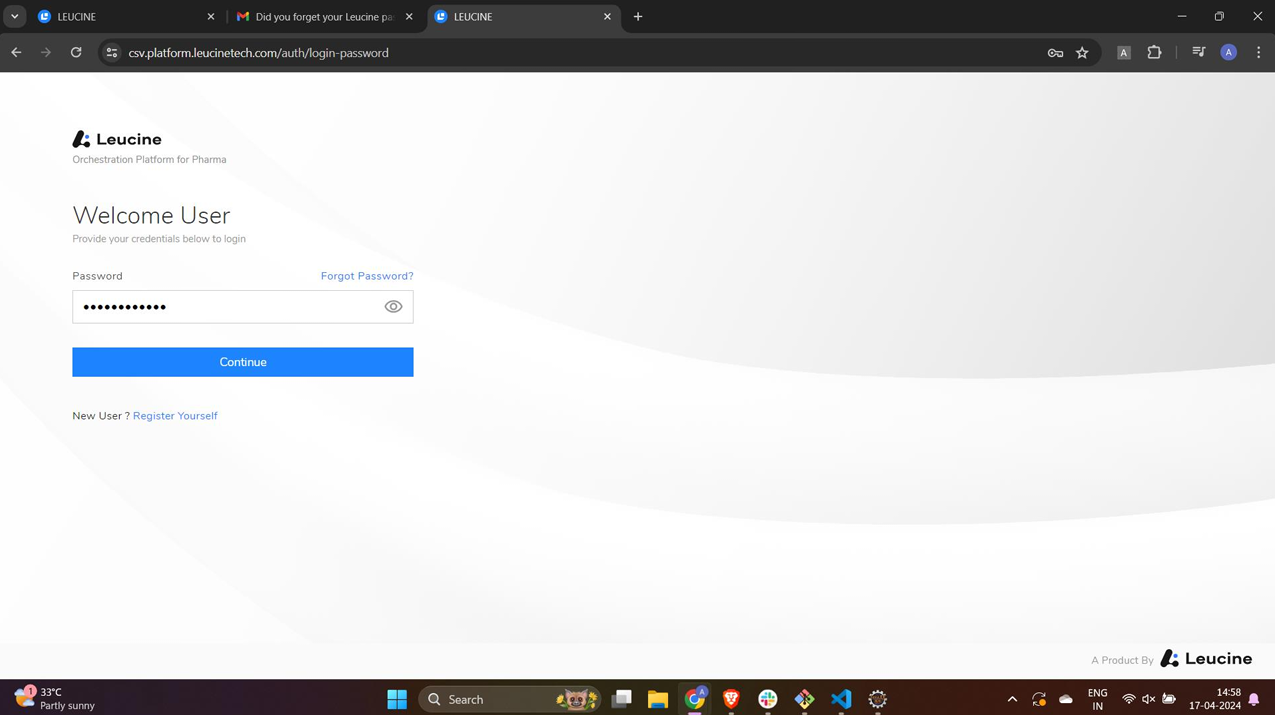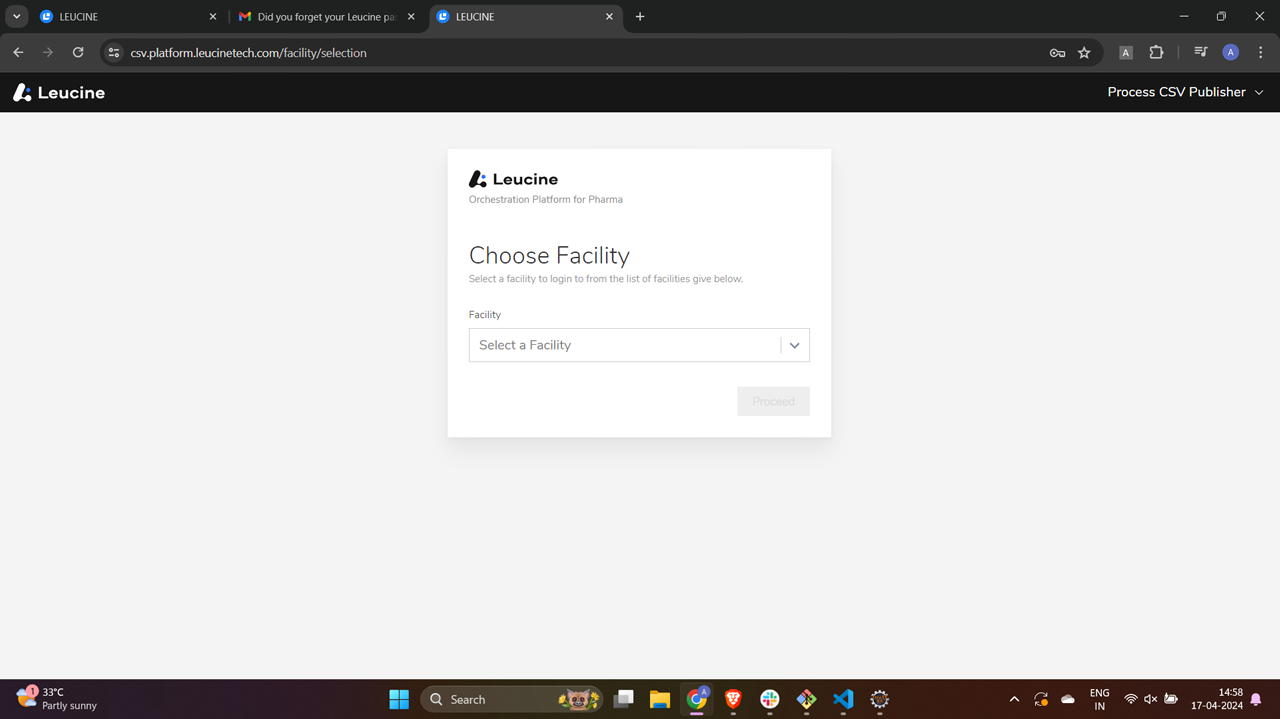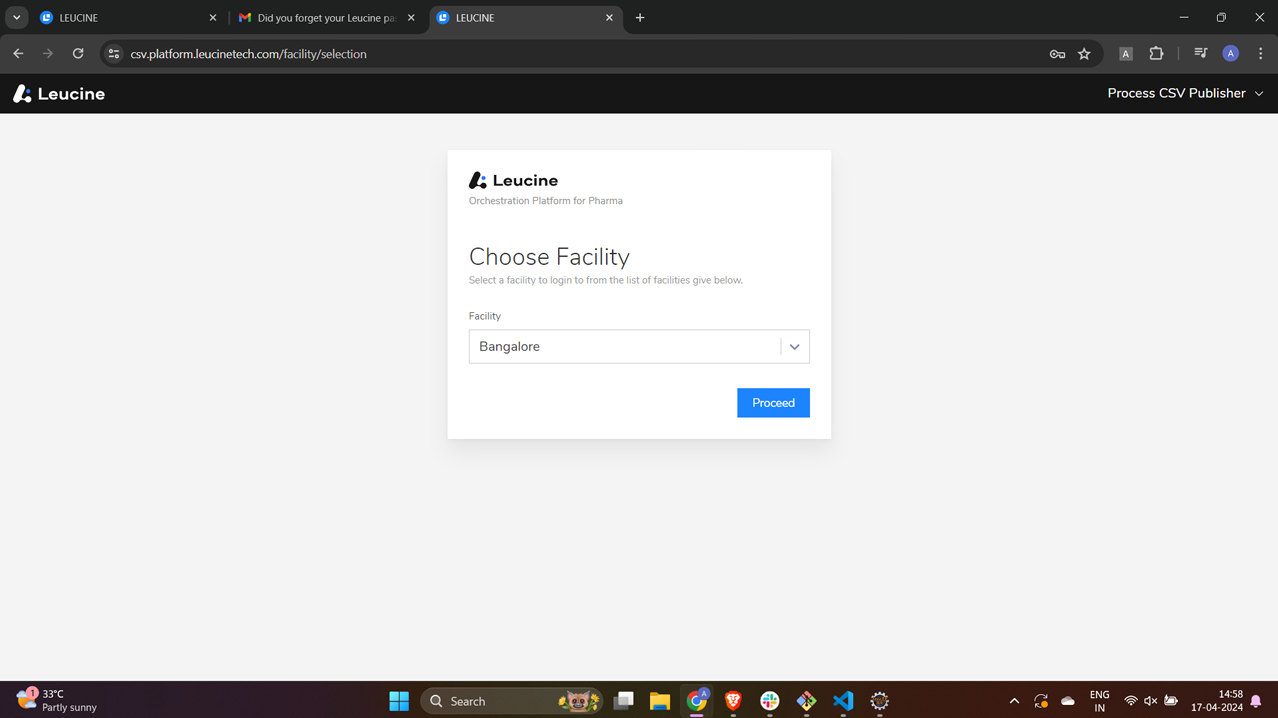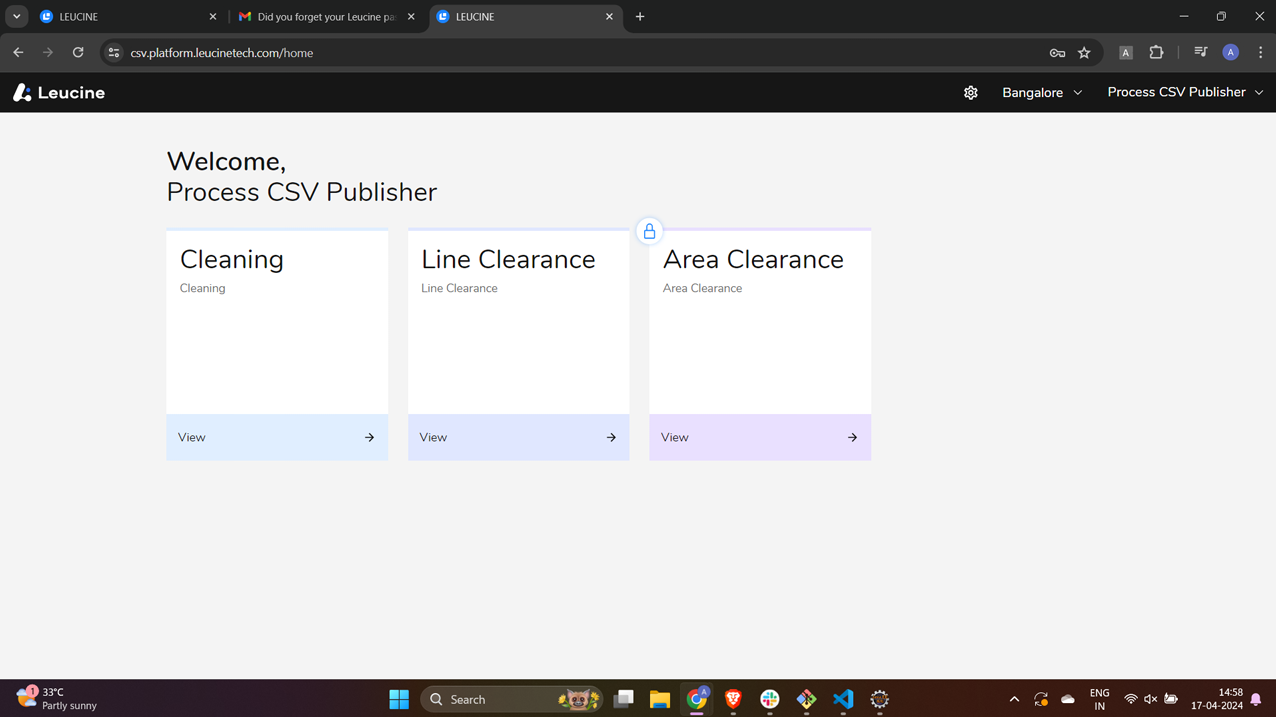What To Do If Your Account Is Locked Due To Failed Login Attempts ?
If your account is locked after multiple failed login attempts, wait 15 minutes or reset your password.
- Wait for 15 minutes and then attempt to login again with the correct credentials.
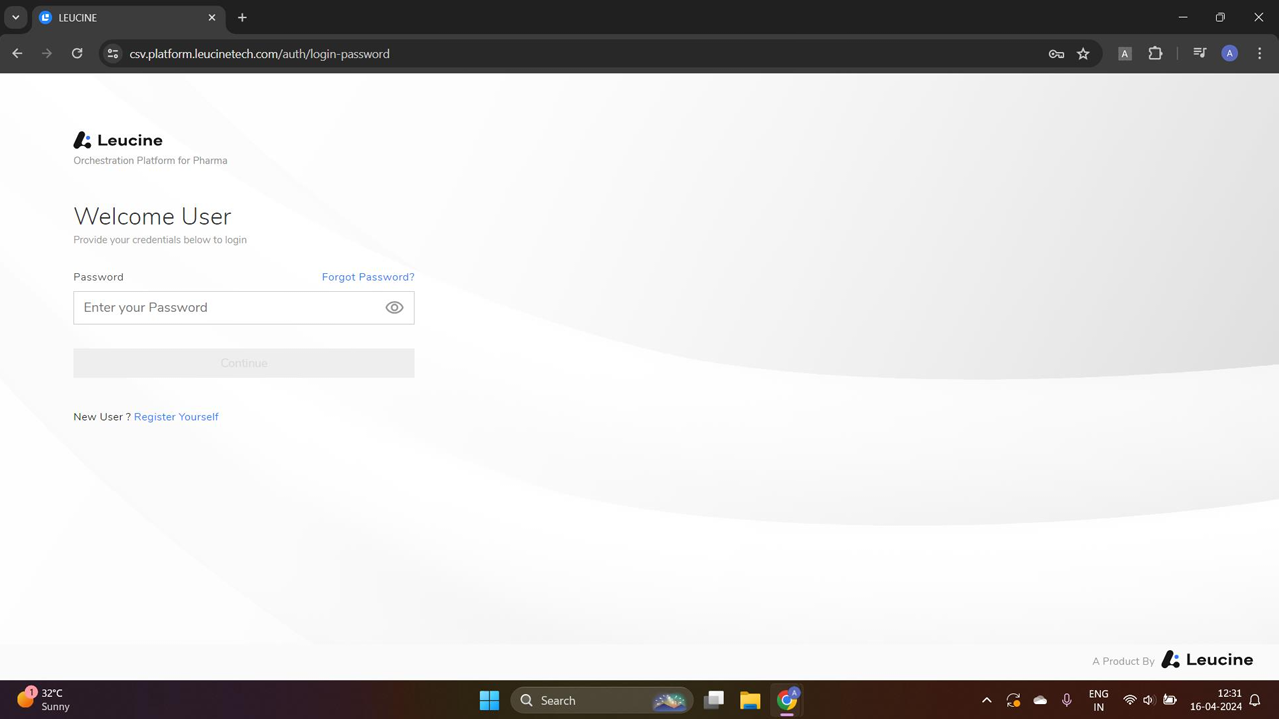
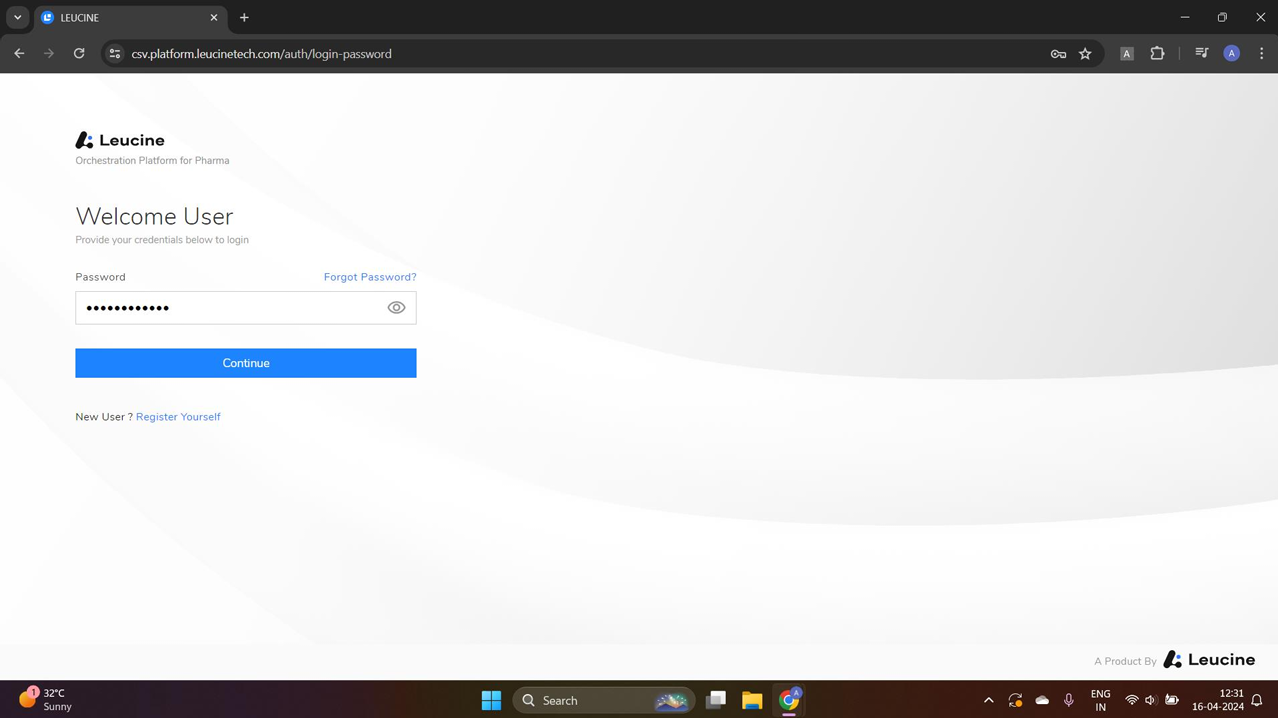

- If you are still unable to login, go to the login page.
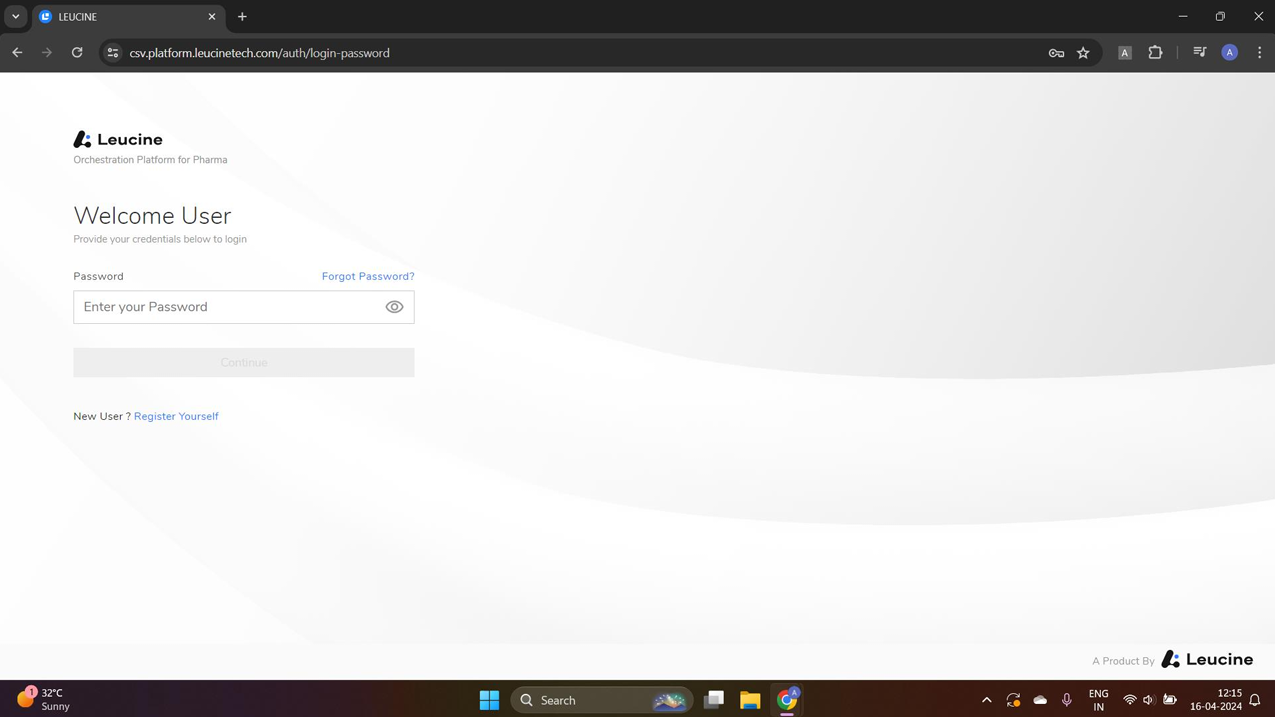
- Click on 'Forgot Password?'.
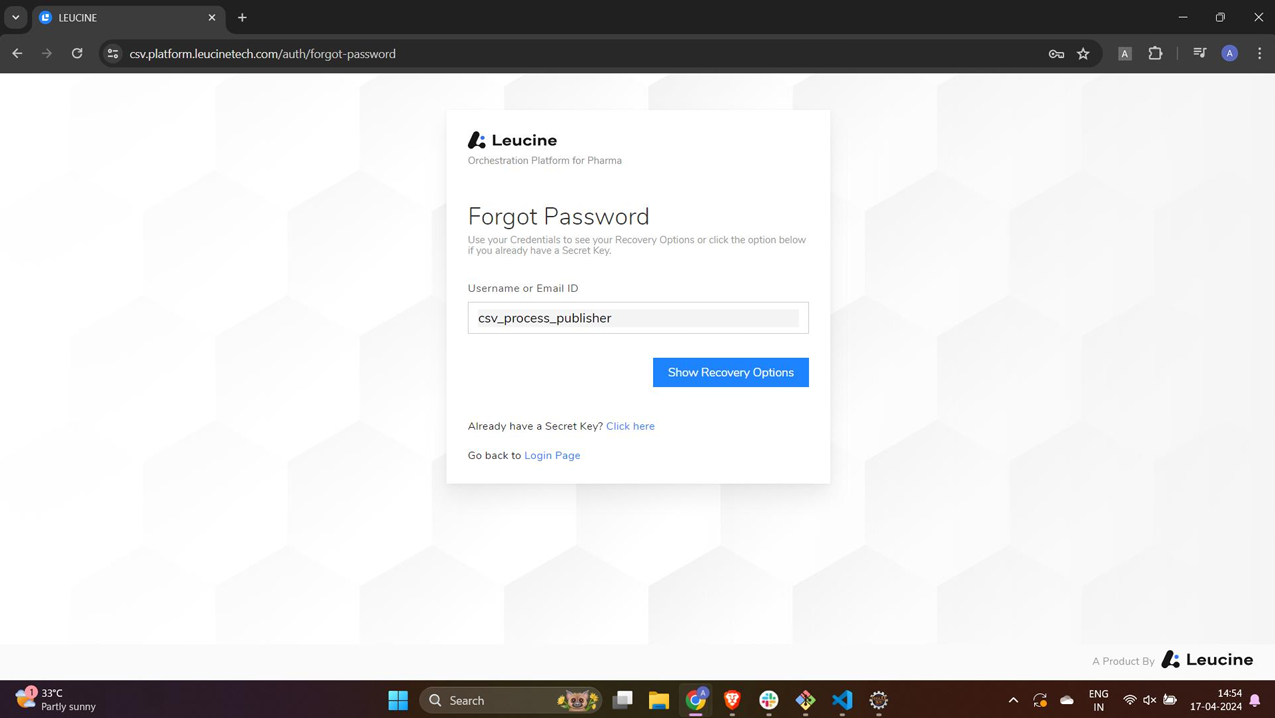
- Enter your registered email address and submit.

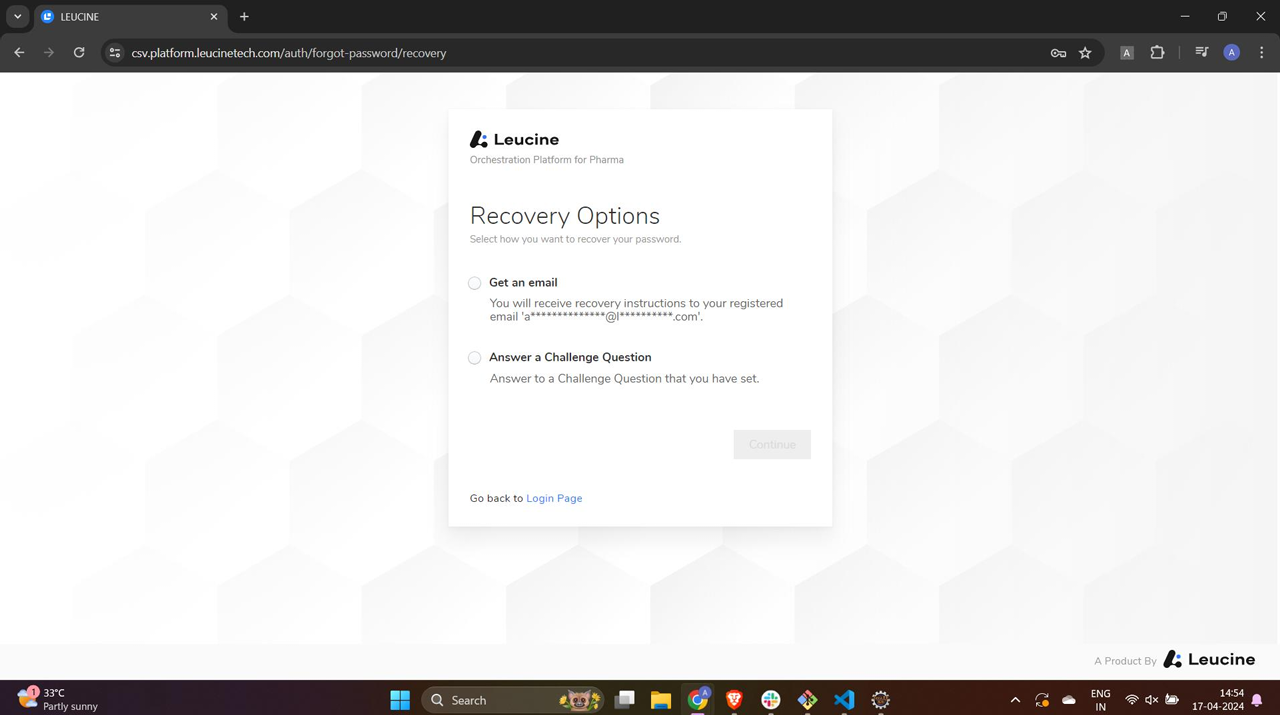
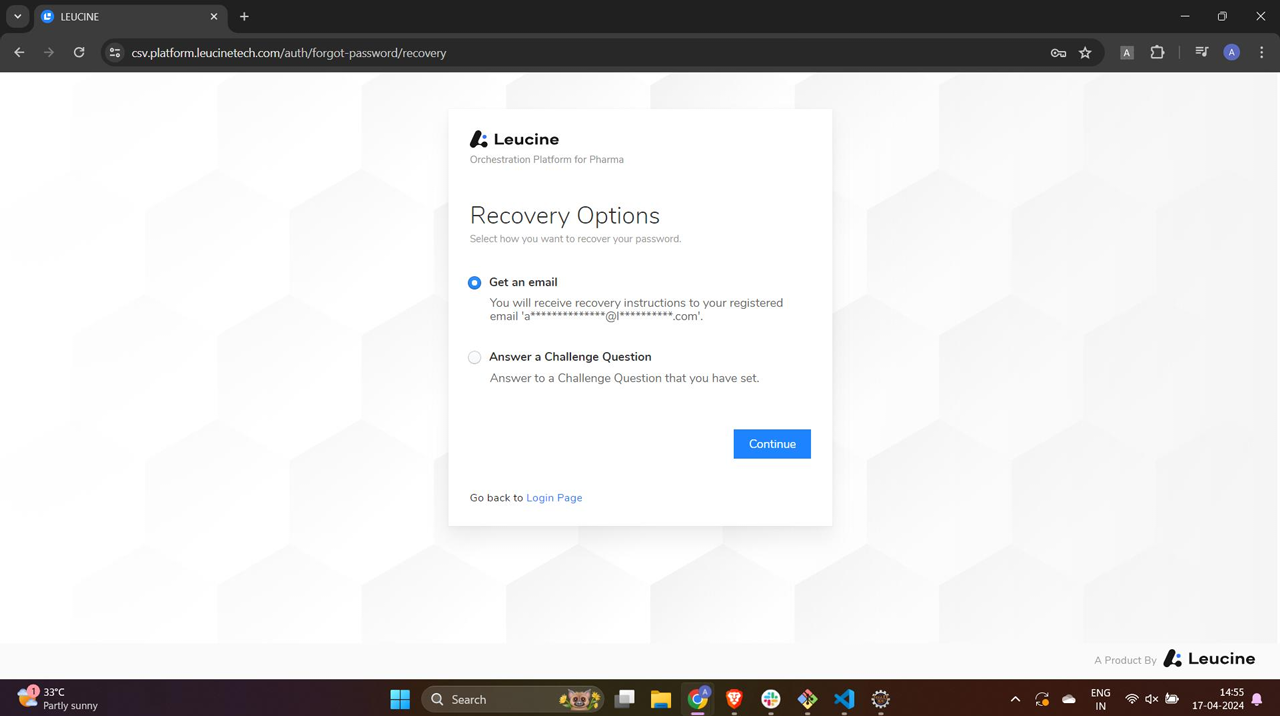
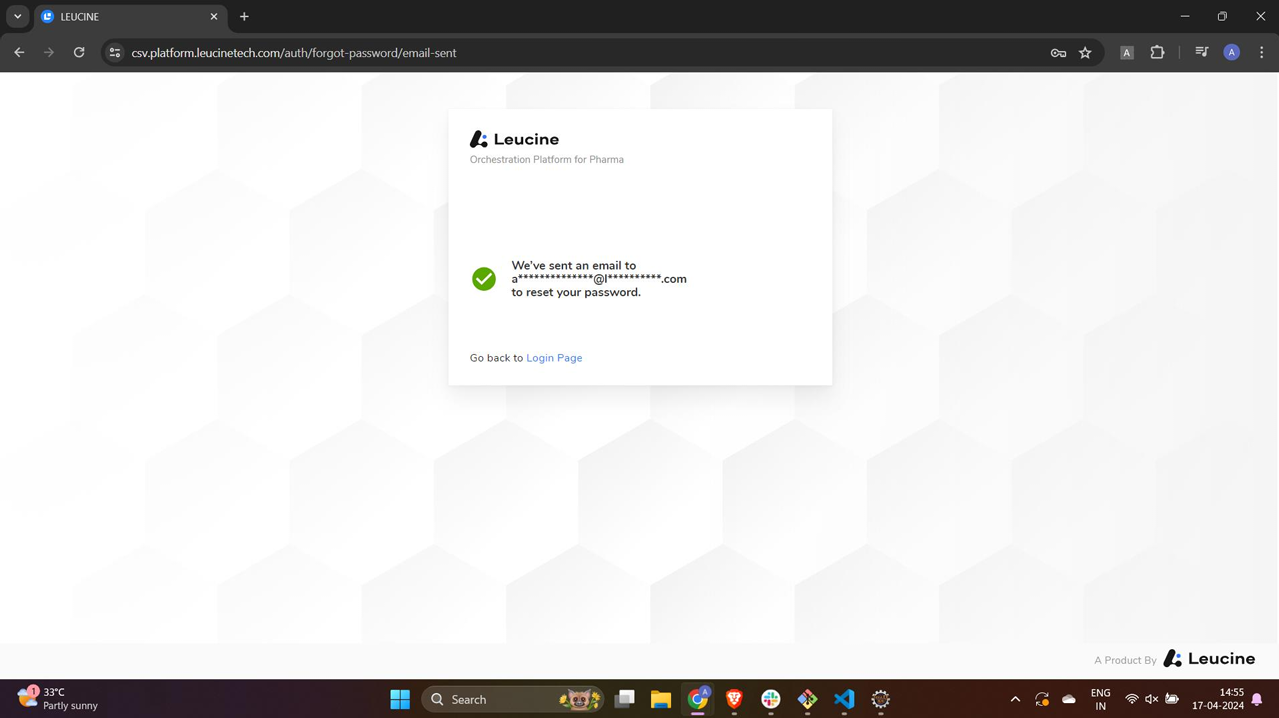
- Check your email for the password reset link.

- Follow the link to create a new password.
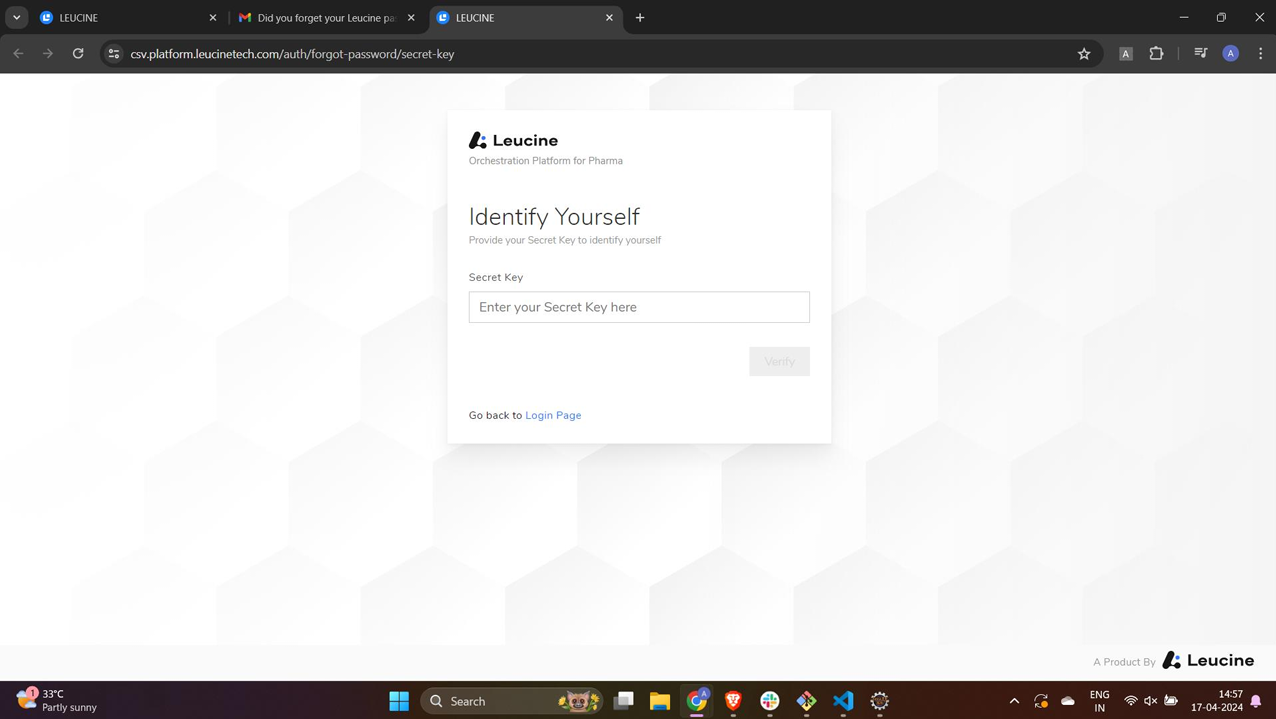
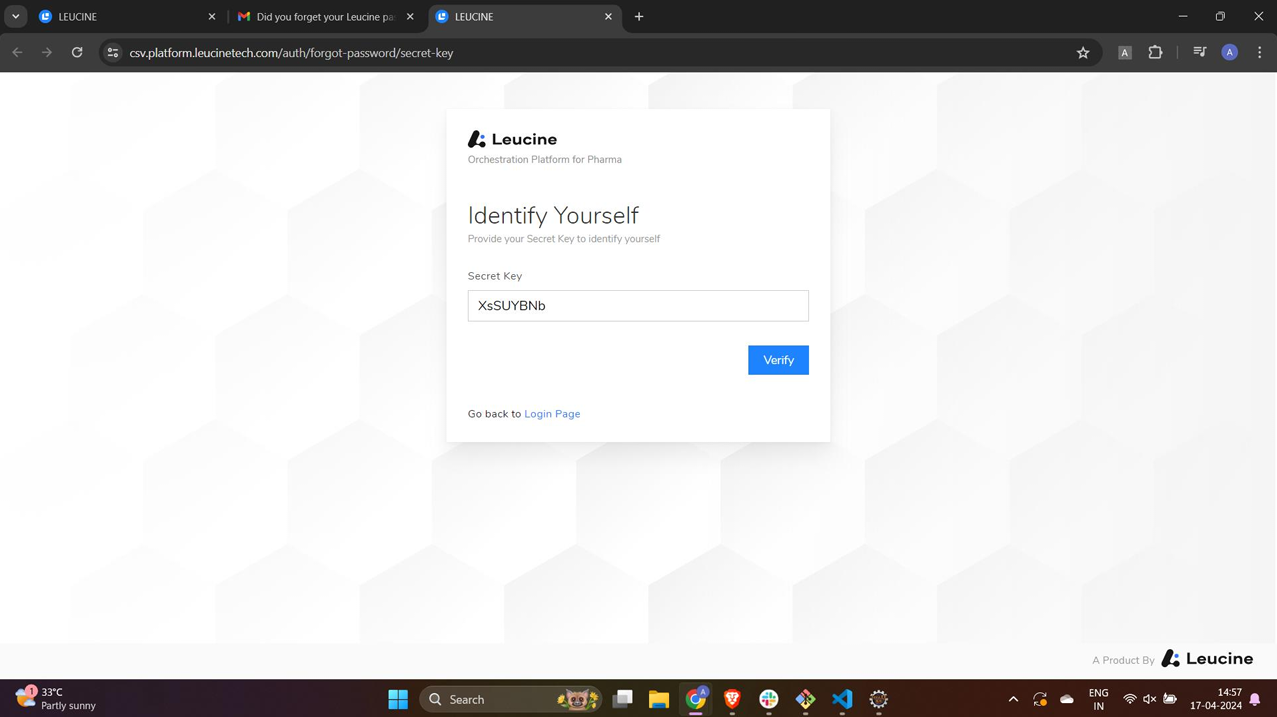
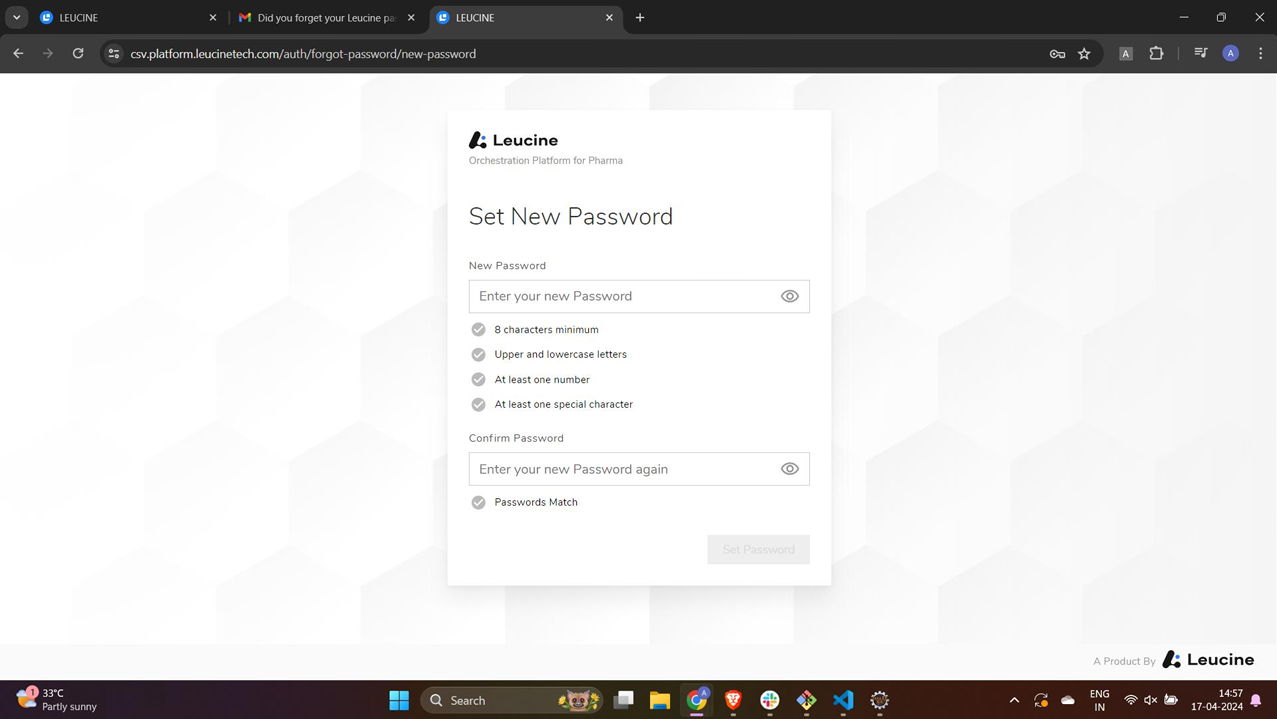
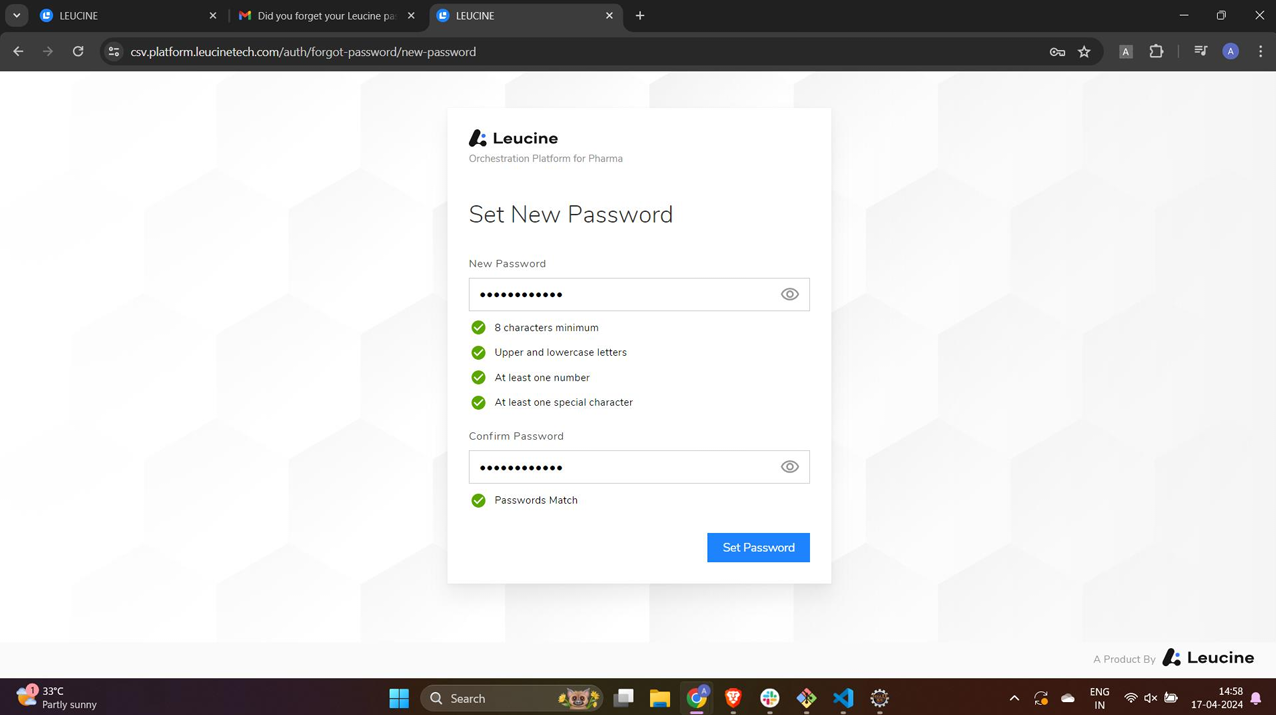

- After resetting your password, return to the login page.

- Try logging in again with your username and the new password.